[ Published on -
In this post I will show you very unique way how to develop facebook applications locally on your local machine (localhost), without continuous uploading to server just to see simple progress.
"DEVELOP LOCALLY, BE VISIBLE GLOBALLY"
The process is quite easy, but unfortunately it has few drawbacks.
I will show you the way so you can decide if it fits your needs or not. For me, it is a good time saving way for doing research and tests.
To achieve our goal, I am using Opera Browser, Opera Unite "platform" and Web Proxy application from Opera Unite.
So, if you don't have Opera Web Browser, go and download it from: http://www.opera.com/download/
After Installing/Running Opera, create Opera Unite account:
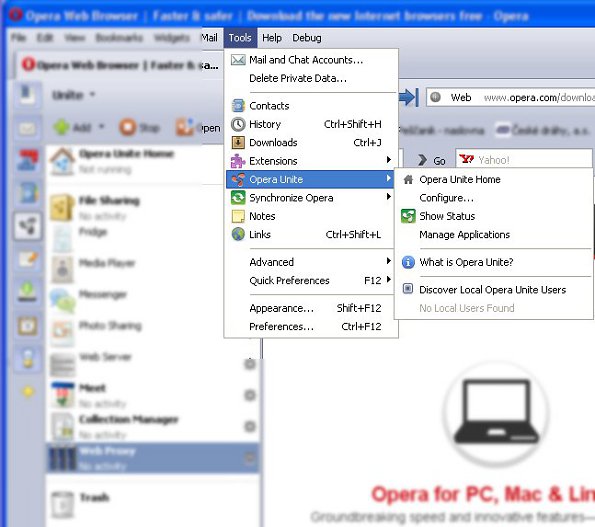
When you have your account, install Web Proxy application

Right click on "Web Proxy application -> properties"

Enter your local host name "localhost" (in this example I am using "symfony" instead standard "localhost") and path to your web dir
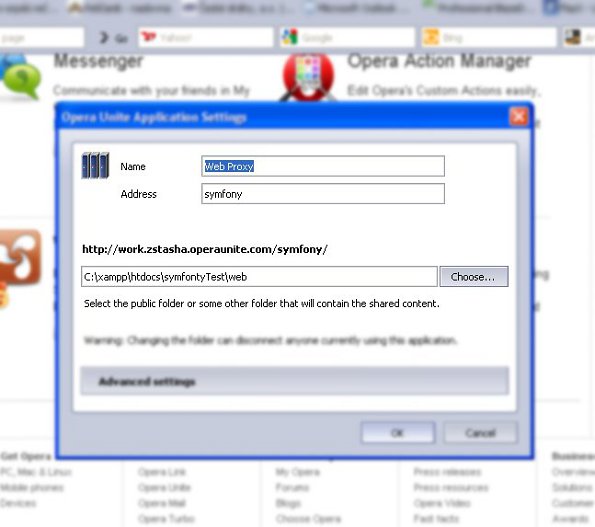
Double click on the "Web Proxy application". You should see something similar image below
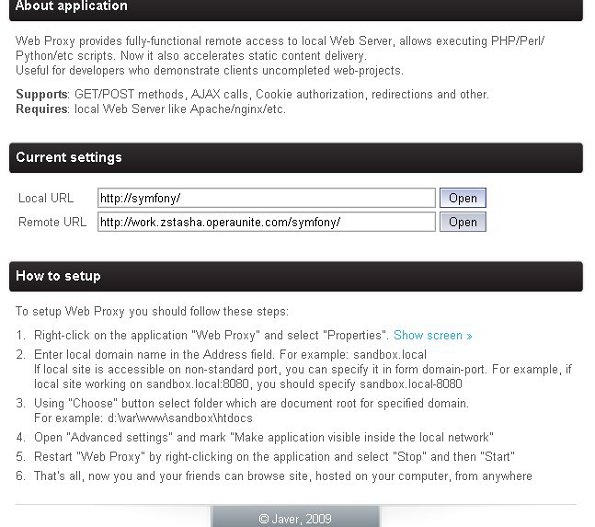
By clicking on "Open" button in "Local URL" default page from your localhost will open. In my case, page for testing posting to the wall has opened.
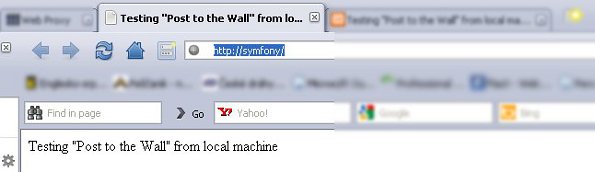
By clicking on "Open" button in "Remote URL" default page from your localhost will open but in this case it will be opened via public Opera Unite address.
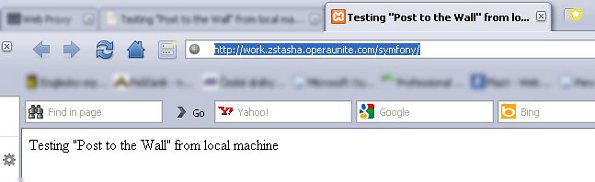
Now, go to facebook and create application. For the application URL and Tab url use "Remote URL" from "Web Proxy application"
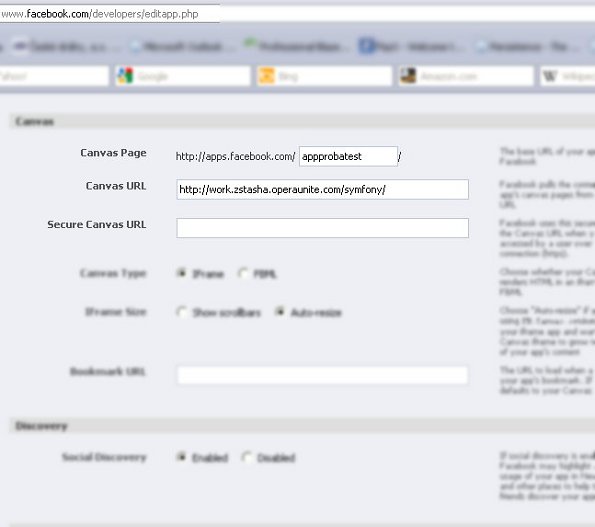
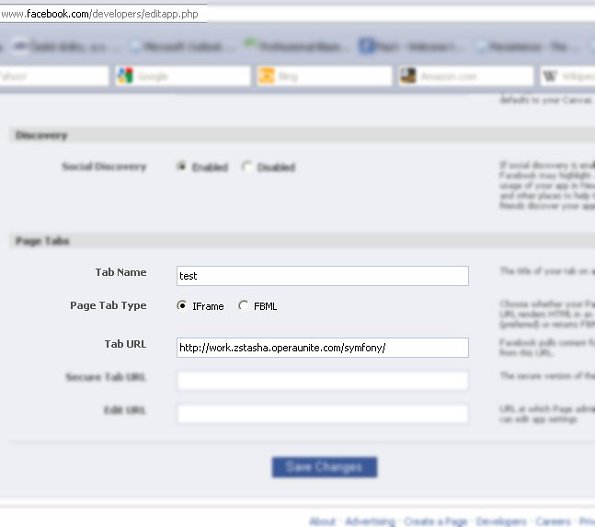
Open facebook application
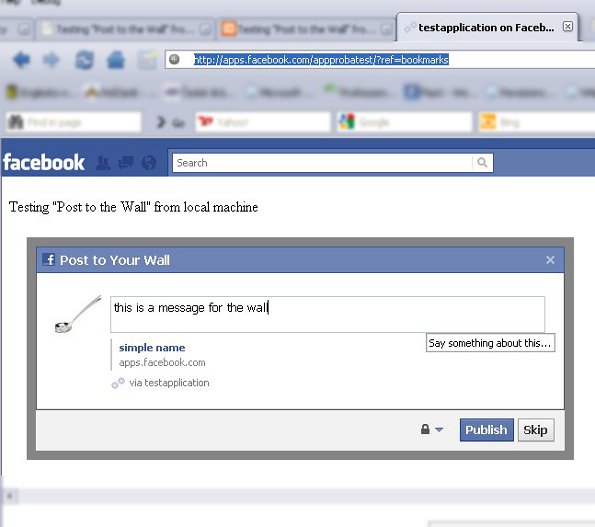
Once you are logged in facebook application, you can test your application on "Remote URL" address

So now you know how to develop facebook applications locally, but, as you can see, this "technique" can be used to achieve different "things".