[ Published on -
In this post I will show you how to install m2eclipse plugin in Flash Builder so you can create/build "Flex-Maven" projects.
The instalation of m2eclipse plugin requires about 10+ steps, (yep it's pain in the a**) :), but don't worry I will provide visual representation for almost every step :).
If you already have installed m2eclipse to flash builder and don't know how to create simple flex/maven project, you can read: Flex - Simple Maven Project
1. Run Flash Builder as Administrator.
2. Click "Help -> Install new software"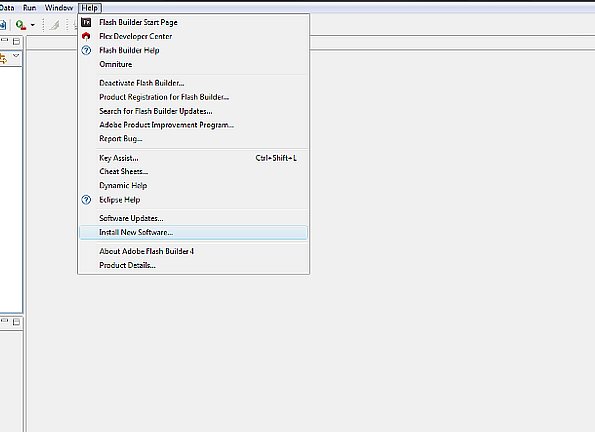
3. Click on "Add" button to add site
4. In "Add Site" dialog in "Name" text field insert: "galileo" and in "Location" text field insert:
"http://download.eclipse.org/releases/galileo",
than press "OK" button
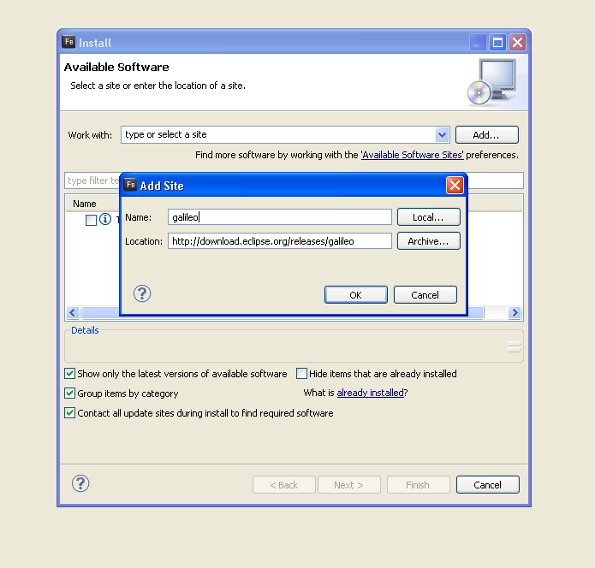
5. Again press on "Add" button to add another site
6. In "Add Site" dialog in "Name" text field insert: "m2eclipse" and in "Location" text field insert:
"http://m2eclipse.sonatype.org/sites/m2e",
than press "OK" button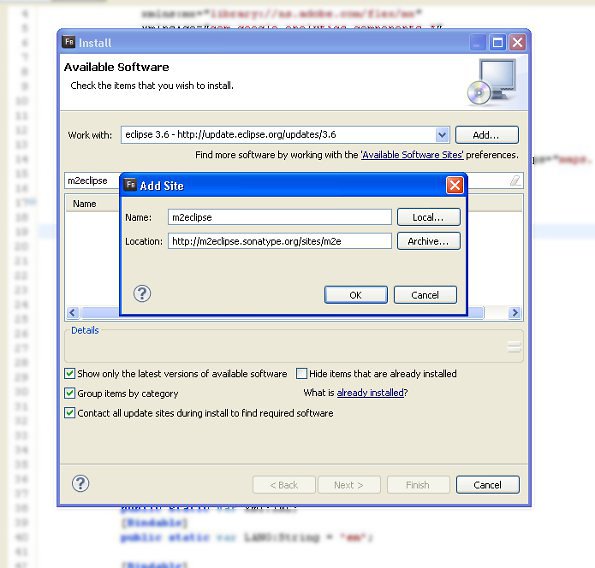
7. In "Install" window in "type filter text" text field write "maven" you should see "Maven integration for eclipse" plugin listed.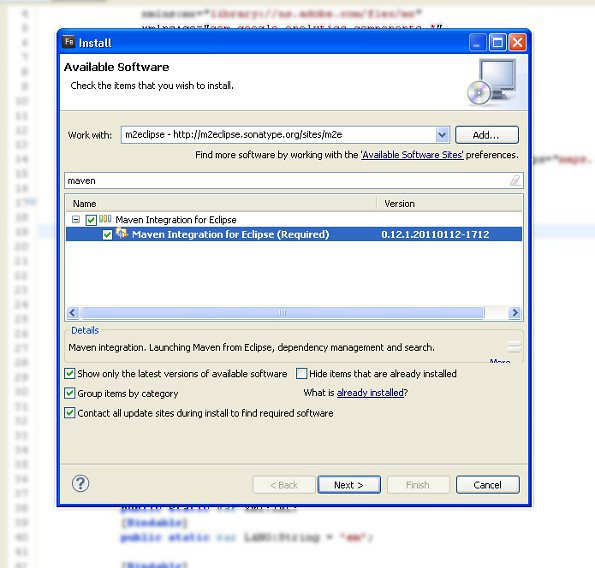
8. Select check box and press "Next" button. Follow all other steps (like: "next, ok, agree, "yes", i'm sure...) to finish the installation. When instalation finishes, restart Flash Builder.
Now you think everything is done :), but it's not :( ...
To successfully run/build Flex/Maven projects you must do few more steps :(
If you are running standalone Flash Builder, you will probably get this message:
"The Maven Integration requires that Eclipse be running in a JDK, because a number of Maven core plugins are using jars from the JDK.
Please make sure the -vm option in eclipse.ini is pointing to a JDK and verify that Installed JREs are also using JDK installs."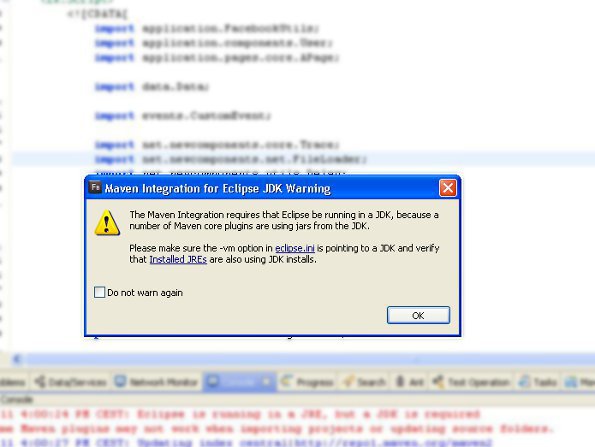
9. To prevent this "error" we must run Flash Builder with this command:
{path to your flash builder}.exe -vm "c:\program files\java\jdk\bin\javaw.exe".
To avoid running Flash Builder from a CL, we are going to add this parameter in "Target" in "Shortcut" window.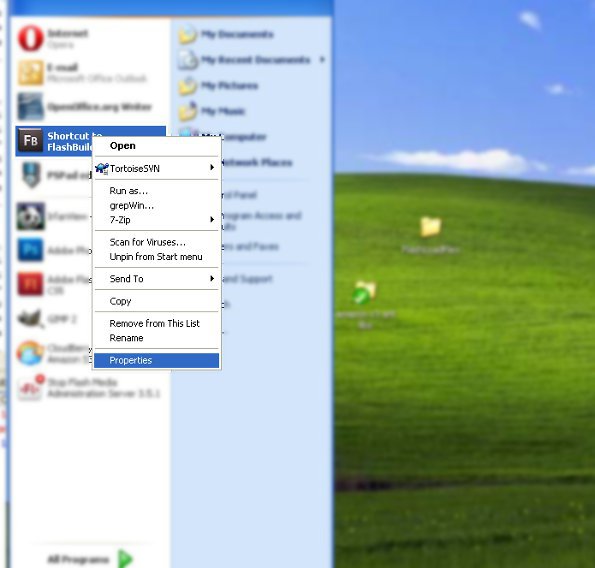
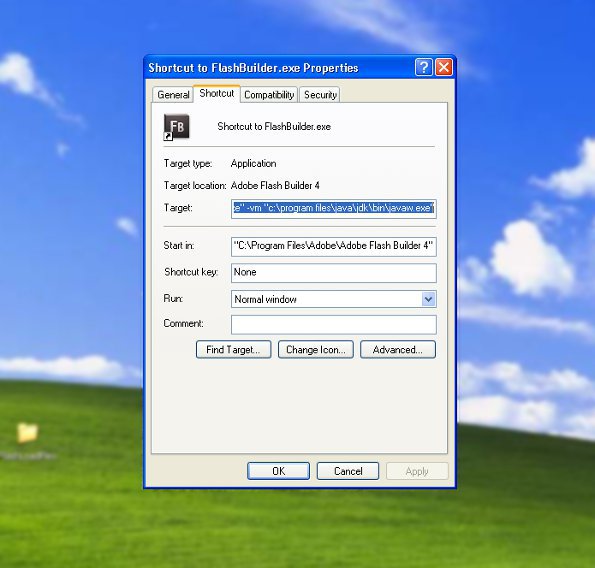
10. In the last step, we have to add "stand-alone" flash player to PATH.
a. Go to the adobe site and download standalone debug flash player
b. Copy downloaded player to: "C:\WINDOWS\system32\Macromed\Flash"
and rename it to "FlashPlayer.exe"
c. Add "C:\WINDOWS\system32\Macromed\Flash" to PATH (not CLASSPATH)
environment variable.
Run Flash Builder.
After Flash Builder starts, run Maven Repositories explorer, from "Window -> Other Views -> Maven -> Maven Repositories" and wait untill maven downloads all packages (this can take a time).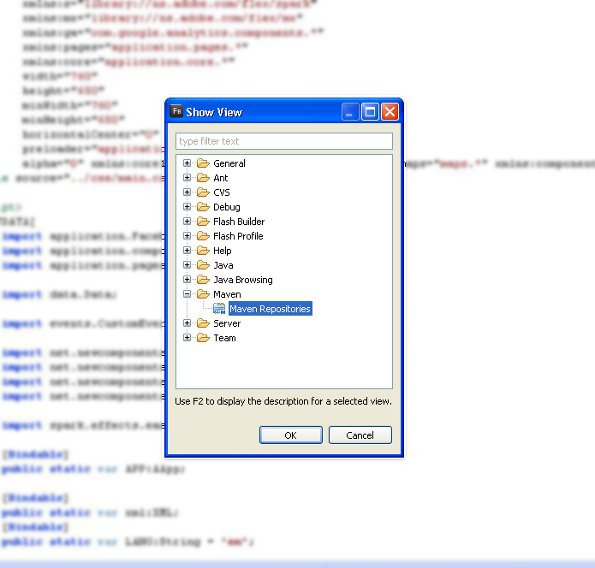
After everything downloads, we are finally ready to create flex/maven projects :)
On how to create new flex/maven project you can read: Flex - Simple Maven Project