[ Published on -
Ant is a really great tool with lot's of tasks, but not all of the tasks and dependency libraries are included in Ant, so they have to be included into Ant's classpath, unless documentation states different.
For those who don't know how to include tasks and dependency libraries to Ant's classpath, here is a short tutorial.
To add tasks and libraries to Ant's class path, you should do the following:
1. Copy all task and library files (mostly they are "jar" files) to Ant's "lib" directory.
Here is how dir path looks like on my computer:
C:\Program Files\Adobe\Adobe Flash Builder 4\sdks\4.0.0\ant\lib
It should be enough, but sometimes it is not :) .
If Ant still crashes due to missing dependencies, than you should follow next steps:
1. Open "Window->Preferencies" from Flash Builder menu.
2. In the "Tree" expand "Ant" node and select "Runtime"
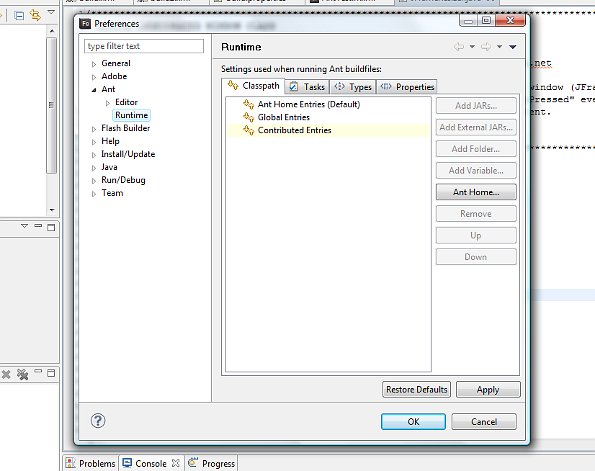
3. Select "Ant Home Entries" and press button "Add External Jars..."
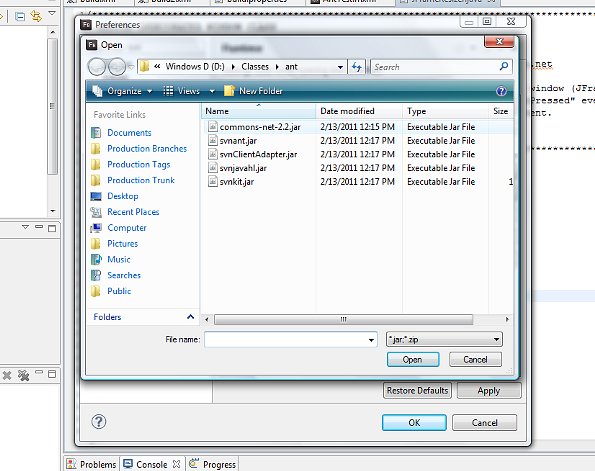
4. Find your "tasks" and "libraries", select them and press "Open"
5. In the "Preferencies" window press button "OK"
Now only the sky and (boss(es) :) ) are the limit :) ....